
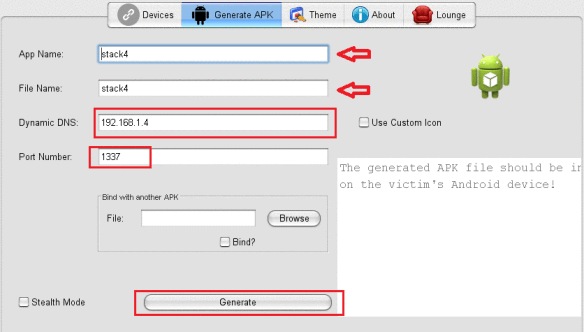
- Bind droidjack apk apk#
- Bind droidjack apk android#
- Bind droidjack apk software#
- Bind droidjack apk password#
- Bind droidjack apk Pc#
I am not getting a connection from the device though I am sure I have installed and opened the app on the device!Īns) Check if you are trying to connect via WAN or LAN and follow the appropriate tutorial. If problem persists for many times then flush your IP address and get a new IP address (You can do this by switching off your modem and turning it back on after few seconds or by using any VPN).

I am able to login but the application minimizes to system tray or the UI is not loaded properly!Īns) Close the application and reopen it after sometime.

Bind droidjack apk Pc#
If still it doesn't login you probably have changed the OS or you are trying to login from a different PC so try to login from the PC where you generated the UID or send the new UID along with your username and password.
Bind droidjack apk password#
I am not able to login to the application!Īns) Username and password are both case sensitive.
Bind droidjack apk software#
Make sure no other software is using your port (1337) and port 1334 (default).Ĭonnect to the same LAN where your computer is connected via WiFi or any LAN mode. LAN ConnectivityĮnter your computer's LAN IPV4 address (Type ipconfig in CMD and use the ipv4 address) in dynamic DNS and your port (Example: 1337) in port while generating the APK.
Bind droidjack apk apk#
Install the APK in your phone and open the app.Ĭonnect to the internet via mobile data or from another WiFi with different internet IP. This is just to make sure no other software is using your chosen port (1337). (Also check if your port (1337) is shown open when not listening to your port (1337) from DroidJack. Listen to your chosen port (1337) in DroidJack.Ĭheck with whether your port (1337) is open. This is just to make sure no other software is using the default port 1334 (default). (Also check if port 1334 (default) is shown open when not listening to port 1334 (default) from DroidJack.

Bind droidjack apk android#
Want to start making money as a white hat hacker? Jump-start your hacking career with our 2020 Premium Ethical Hacking Certification Training Bundle from the new Null Byte Shop and get over 60 hours of training from cybersecurity professionals.DroidJack v4.4 - Android Remote Administration Tool Author: To get the victim rebooting the system is your social-engineering homework today ) After the victim has installed your Apk it has to reboot the Phone and then you should get a connection shown up on your Dendroid Webpanel. You have just binded the 2 Apks in one Stealth Apk, which is located in the Hiding Folder>dist directory. The Tool should start, where you have to select the Folder of your modified Hiding Apk. Now open Visual Basic and import the Project with File>open Project>(Your Dendroid Binder Path) and then select one of the project files. If you get problems with the language search for another download). Download Visual Basic (German Site, but download will work. Then download my Dendroid Binder from here. In the Dendroid Folder Copy all Files of the Smali Folder into the Smali Folder of the Hiding Apk. Now navigate to your Users Directory for example C:\Users\Thogs And search for the 2 Folders named like your Decompiled Apks. Then use this command for decompiling the Dendroid Apk: Now you have to chose the Apk which u want to use for hiding your Dendroid RAT. This solution only works on Windows systems! Decompiling the 2 Apksįirst you have to follow these instructions to get Apktool ready. I have worked the last 5 days on getting the Dendroid Binder, given with the Dendroid Source, working. I recently posted a Tutorial about setting up Dendroid.


 0 kommentar(er)
0 kommentar(er)
